Introduction
In the fast-paced world of digital marketing and web development, understanding user behavior has become paramount. Enter Hotjar, a powerful tool that offers a comprehensive suite of features designed to help businesses gain insights into user interactions on their websites. By providing visual representations of user behavior, feedback mechanisms, and conversion funnels, Hotjar empowers businesses to make data-driven decisions aimed at enhancing user experience and optimizing conversions. This article delves into the myriad features of Hotjar, their applications, and how businesses can leverage them to achieve their goals.
Understanding Hotjar
Hotjar is a behavior analytics and user feedback service that helps businesses understand how users interact with their websites. It combines various tools, including heatmaps, session recordings, conversion funnels, and feedback polls, to provide a holistic view of user behavior.
Key Features of Hotjar
- Heatmaps: Visual representations of where users click, move, and scroll on a webpage. Heatmaps help identify popular areas and user engagement patterns.
- Session Recordings: Videos of individual user sessions that show mouse movements, clicks, and scrolling behavior. These recordings provide granular insights into user interactions.
- Conversion Funnels: Tools that track the steps users take to complete a desired action, such as making a purchase or filling out a form. Funnels help identify where users drop off in the conversion process.
- Feedback Polls and Surveys: Mechanisms for collecting direct user feedback through on-site polls, surveys, and incoming feedback widgets. These tools capture users’ thoughts and sentiments in real-time.
- Form Analysis: Insights into how users interact with forms, including which fields they leave blank, where they drop off, and how long they take to complete each field.
- Incoming Feedback: A widget that allows users to provide instant feedback on any page of the website. This tool helps gather qualitative data on user satisfaction and pain points.
Heatmaps: Visualizing User Engagement
Heatmaps are one of Hotjar’s most powerful features, offering a visual representation of user interactions. There are three primary types of heatmaps: click heatmaps, move heatmaps, and scroll heatmaps.
Click Heatmaps
Click heatmaps display where users click on a webpage. This information is crucial for understanding which elements attract the most attention and interaction. By analyzing click heatmaps, businesses can:
- Identify popular buttons, links, and images.
- Determine if users are clicking on non-clickable elements, indicating potential confusion.
- Optimize the placement of call-to-action (CTA) buttons to enhance conversions.
Move Heatmaps
Move heatmaps show where users move their mouse on a webpage. While not as definitive as click data, mouse movement often correlates with eye movement, providing insights into which areas users are focusing on. Move heatmaps can help:
- Identify areas of interest or distraction.
- Assess if users are engaging with content in the intended sequence.
- Optimize content layout to guide user attention more effectively.
Scroll Heatmaps
Scroll heatmaps highlight how far down the page users scroll. This information is valuable for understanding content engagement and whether users are reaching important sections of the page. Scroll heatmaps can reveal:
- The average scroll depth.
- Where users drop off.
- If key content or CTAs are placed too far down the page to be seen by most users.
Session Recordings: Uncovering User Behavior
Session recordings provide a granular view of individual user interactions. By watching these recordings, businesses can observe how users navigate their website, identify pain points, and uncover usability issues. Session recordings are particularly useful for:
- Understanding user behavior patterns.
- Identifying areas where users encounter difficulties or confusion.
- Analyzing how different user segments interact with the website.
For example, if several recordings show users struggling to find a particular product or feature, it may indicate a need for better navigation or clearer labeling. By addressing these issues, businesses can improve user experience and reduce friction.
Conversion Funnels: Tracking User Journeys
Conversion funnels track the steps users take to complete a desired action, such as making a purchase, signing up for a newsletter, or filling out a contact form. By analyzing conversion funnels, businesses can:
- Identify where users drop off in the conversion process.
- Understand which steps are most problematic or confusing.
- Optimize the funnel to improve conversion rates.
For instance, if a significant number of users abandon the funnel at the payment step, it may indicate issues with the payment process, such as a complicated checkout form or lack of payment options. By addressing these issues, businesses can reduce drop-off rates and increase conversions.
Feedback Polls and Surveys: Capturing User Sentiments
Feedback polls and surveys are essential tools for collecting direct user feedback. Hotjar offers various options for gathering user sentiments, including on-site polls, exit-intent surveys, and post-interaction surveys.
On-Site Polls
On-site polls appear as small widgets on the website, prompting users to provide feedback without leaving the page. These polls can be triggered based on user behavior, such as time spent on the page or scroll depth. On-site polls are useful for:
- Gathering feedback on specific pages or features.
- Understanding user satisfaction and pain points.
- Identifying areas for improvement.
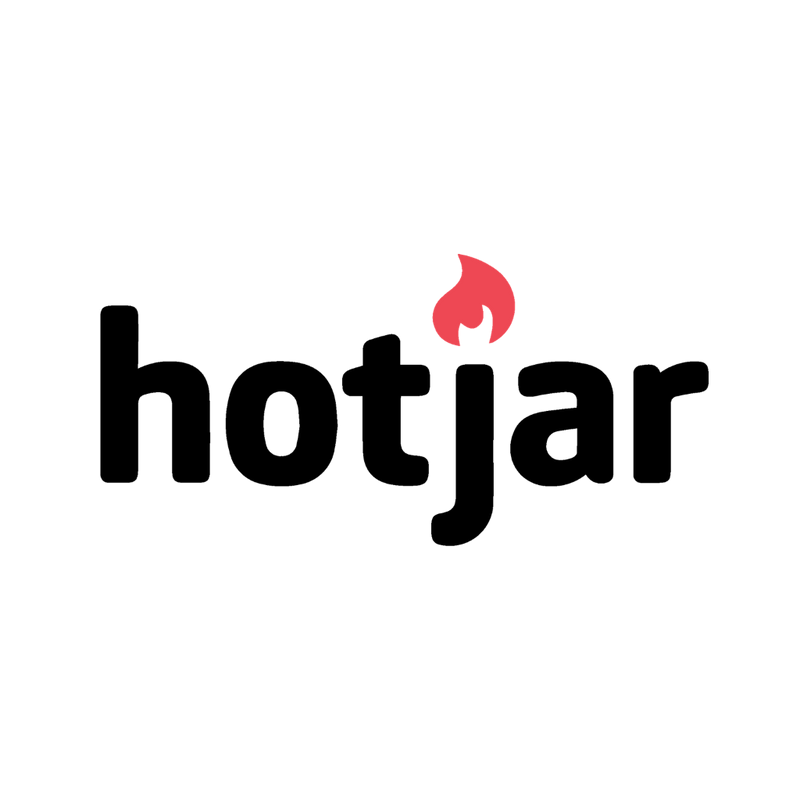
Exit-Intent Surveys
Exit-intent surveys are triggered when users show signs of leaving the website, such as moving their mouse towards the browser’s close button. These surveys are valuable for capturing feedback from users who are about to leave, helping businesses understand why they are not converting. Exit-intent surveys can reveal:
- Reasons for abandonment or dissatisfaction.
- Insights into what users were looking for but did not find.
- Suggestions for improving the website or user experience.
Post-Interaction Surveys
Post-interaction surveys are deployed after users complete a specific action, such as making a purchase or signing up for a service. These surveys help businesses gather feedback on the user experience and identify areas for improvement. Post-interaction surveys can provide insights into:
- User satisfaction with the purchase or sign-up process.
- Pain points encountered during the interaction.
- Suggestions for enhancing the overall experience.
Form Analysis: Optimizing User Input
Forms are a critical component of many websites, serving as gateways for user information, registrations, and transactions. Hotjar’s form analysis tools provide insights into how users interact with forms, helping businesses identify and address issues that may hinder form completion.
Identifying Problematic Fields
Form analysis tools can highlight which fields users frequently leave blank, spend the most time on, or abandon the form altogether. By identifying problematic fields, businesses can:
- Simplify or rephrase confusing fields.
- Remove unnecessary fields.
- Provide clearer instructions or examples.
Reducing Form Abandonment
High form abandonment rates can indicate issues with the form’s design or user experience. By analyzing form interactions, businesses can identify and address factors contributing to abandonment, such as:
- Lengthy or complex forms.
- Lack of mobile optimization.
- Technical issues or errors.
Incoming Feedback: Real-Time User Insights
The incoming feedback feature allows users to provide instant feedback on any page of the website. This tool is particularly valuable for capturing real-time insights into user satisfaction and identifying pain points as they occur.
Gathering Qualitative Data
Incoming feedback provides qualitative data that complements quantitative metrics, offering a deeper understanding of user sentiments. This feedback can reveal:
- User frustrations or difficulties.
- Positive experiences and features that users appreciate.
- Suggestions for improvement.
Prioritizing Improvements
By analyzing incoming feedback, businesses can prioritize improvements based on user needs and preferences. This proactive approach ensures that changes are aligned with user expectations and contribute to a better overall experience.
Leveraging Hotjar for Conversion Optimization
Conversion optimization is a continuous process that involves testing, analyzing, and iterating to improve user experience and increase conversions. Hotjar provides a wealth of data and insights that can inform and guide conversion optimization efforts.
A/B Testing
A/B testing involves comparing two versions of a webpage or element to determine which performs better. Hotjar’s insights can inform A/B testing by identifying areas for improvement and generating hypotheses for testing. For example:
- Testing different CTA button placements based on click heatmap data.
- Comparing two versions of a form with simplified fields identified through form analysis.
- Assessing the impact of different content layouts based on scroll heatmap insights.
User Journey Analysis
User journey analysis involves mapping out the steps users take to achieve a specific goal. By combining Hotjar’s conversion funnel data with session recordings, businesses can gain a comprehensive understanding of user journeys and identify areas for optimization. This analysis can reveal:
- Common paths taken by users to achieve their goals.
- Bottlenecks or obstacles in the user journey.
- Opportunities to streamline the journey and reduce friction.
Continuous Improvement
Conversion optimization is an ongoing process that requires continuous monitoring and iteration. Hotjar’s tools provide the data needed to assess the impact of changes and identify new opportunities for improvement. By regularly analyzing heatmaps, session recordings, feedback, and conversion funnels, businesses can:
- Measure the effectiveness of changes and optimizations.
- Identify emerging trends and user behavior patterns.
- Stay agile and responsive to user needs and preferences.
Conclusion
Hotjar is a versatile and powerful tool that provides invaluable insights into user behavior, enabling businesses to enhance user experience and optimize conversions. By leveraging features such as heatmaps, session recordings, conversion funnels, feedback polls, form analysis, and incoming feedback, businesses can make data-driven decisions that drive improvements and achieve their goals. In an increasingly competitive digital landscape, the ability to understand and respond to user behavior is a critical advantage, and Hotjar offers the tools needed to unlock that potential.